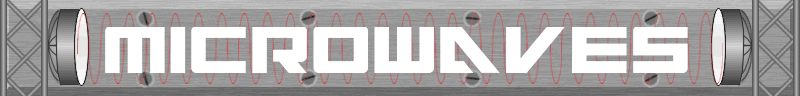
Planet Fox > MicrowavesCablingThere are few things people make a bigger mess of than cabling, especially builders. When I was installing satellite TV I spent a large portion of my time correcting other people's cabling mistakes. It is the most common cause of failure in satellite TV systems. It saves everyone a lot of time and money if it's done right the first time, here's how. Don'ts
Choosing CableIn general you'll want to buy the highest quality cable,
within reason. If it has any common electronics manufacturer's name on
it (Philips, Magnavox, etc) then it's probably crap. The standard grade
of cable these days is RG-6, with a 60% aluminum braid and 100%
aluminum foil shield, and will be rated to carry signals up to 3000
MHz. The center conductor may be made of copper plated steel or solid
copper, depending on the application. The older RG-59 type of cable
should never be used for new installations, since it's unable to carry
signals above 900 MHz, making it useless for today's high bandwidth
networks. The higher the frequency, the greater the losses in any given cable will be. For extremely long runs, such as over 100 meters for 1450 MHz or over 40 meters for 2150 MHz you may have to invest in RG-11 grade cabling. For any application where the cable is responsible for carrying voltage to remote equipment (LNBs, switches, preamps) the total cabling run shouldn't exceed 40 meters when using a cable with a steel center conductor. High current equipment like the block-upconverters on satellite internet antennas should only be installed with solid copper cable. The top brands that you'll want to look for are
Commscope "Bright Wire", Belden, PCT/Channel Master, and Eagle Aspen,
in that order. Please do not waste money buying gimmicky cables with
weird dielectrics and extra braids and stuff, none of that really helps
and sometimes, as is the case with "quad shielded" cabling, actually decreases a cable's performance. Stripping the CableWhen stripping a cable it is essential to expose the
right
amount of
each layer, and to do so without damaging the cable. There is a very
specific tool meant to do exactly this and I strongly suggest you use
it. The best device I've found is the Paladin
Tools Data Shark
Connectors
 This is very bad practice. The dielectric is chewed up, the center conductor is not long enough on the top one, and too long on the bottom one. The braids should never stick out past the connector, and although it's not visible in this picture, the bottom connection is shorted because a braid is wrapped around the center conductor.  This image shows proper connector installation. The dielectric is flush with the inside of the connector, the connector is compressed fully and evenly around the cable, and there are no braids visible. The center conductor should protrude out of the connector by about the thickness of a nickel. WaterproofingAll outdoor connections should be compression type
connectors,
and
should be torqued to 22 in-lb with a torque wrench. Don't exceed 22
in-lb, since you can destroy equipment by overtightening. The actually
make a tool
specifically for this Outdoor connections should never be made with the cable angled downward toward the connector. Water tends to drip down the cable, and can enter the cable much more easily that way. When possible, make connections with the cable hanging below the connector. Devices like switches and grounding blocks with connectors on opposite sides are meant to be installed horizontally, and with the cable angled downward and away. Down-coming cables should have 4" drip loops before entering a structure or being terminated with a connector. For the most part, rubber boots, washers, etc are unnecessary when the connectors are properly installed and torqued. I do, however recommend capping any exposed ports on outdoor switches, splitters, and LNBs. |
 |
 |

 There are a wide
variety of connectors available, but
there
are only
two which are currently in wide use on a professional level -
compression and hex crimp. Both require a specific tool to be used
properly, which costs around $20-$50. Hex crimp connectors are
inexpensive and durable, but are not meant to be used outdoors. My very
favorite
brand of hex crimp connectors are Steren, due to their tarnish
resistance and ease of use. Compression connectors are more elaborate,
featuring an annular sleeve that locks the cable in place and forms a
weathertight seal. Compression connectors are supposed to offer less
signal resistance
than hex crimps at high frequencies, but I've been unable to measure
any significant difference in signal quality at up to 2150 MHz.
There are a wide
variety of connectors available, but
there
are only
two which are currently in wide use on a professional level -
compression and hex crimp. Both require a specific tool to be used
properly, which costs around $20-$50. Hex crimp connectors are
inexpensive and durable, but are not meant to be used outdoors. My very
favorite
brand of hex crimp connectors are Steren, due to their tarnish
resistance and ease of use. Compression connectors are more elaborate,
featuring an annular sleeve that locks the cable in place and forms a
weathertight seal. Compression connectors are supposed to offer less
signal resistance
than hex crimps at high frequencies, but I've been unable to measure
any significant difference in signal quality at up to 2150 MHz.