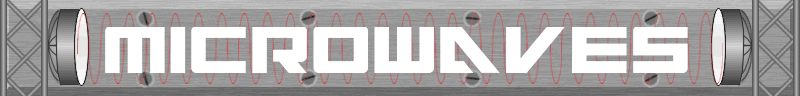
Planet Fox > Microwaves > My Antennas
> SAMI 2.6 m Tri-Star C/Ku Band AntennaSAMI 2.6 Meter Tri-Star Dual C/Ku Band AntennaThis is the primary antenna I use for general reception. Considering that I live in West Virginia, and there used to be a joke about the C-band dish being West Virginia's state flower, these things are pretty plentiful. I got this one for free after I put an ad in the paper. Of the three large alumium mesh dishes I own, this is the best. About
RefurbishingIt originally came with a Venture actuator motor with 36" of travel, but I swapped it out for a VonWeise motor with one meter of travel, a higher count sensor, and quieter operation. You could actually hear the Venture actuator and it sounded like a can opener, whereas the VonWeise is totally silent. The swivel bearing on the end of the actuator arm was frozen up with rust and would not move at all, but a combination of soaking it overnight in WD-40 and exercising it back and forth it with a metal bar broke it loose. There's no grease fitting, but I packed as much grease as I could into that bearing. It's probably a good idea to re-lube it a couple of times a year. There were only a few small parts in need of repainting. To make everything look new I went ahead and stripped the steel parts like the polar mount and the feed support legs and repainted them with some black satin Rustoleum. I didn't really need to, but I replaced most of the hardware as well. Site SurveyFinding a good site for a motorized dish is harder than finding a site for a fixed dish, since you need a clear line of sight to all of the orbital locations, or at least as many as possible. I used an inclinometer to double check, but since I live on a high ridge without any tall trees close by I have a perfectly clear LOS from horizon to horizon pretty much anywhere in my yard. I eventually settled on a nice spot in my side yard, about 20 feet from the house. The closer you can get it to the receiver the better. Assembly and MountingSo, the most common way to install one of these things is on a post/pedestal set into the ground. The best type of pipe would be a 3" OD galvanized steel electrical conduit. For a dish this size the hole should be at least two feet deep, about 18 inches around, and should get bigger towards the bottom. The post should have at least a couple of lag screws or bolts driven into it near the bottom of the hole, to keep it from turning. Next step is to fill the hole with concrete. I think I used about 400 pounds, keeping in mind that it's better to use too much than not enough. I also built a little concrete pedestal around the base of the post to give it some extra support, using a 5 gallon bucket as a form, and filled the pole with concrete for good measure. After pouring the concrete and leveling everything up I left it for a few days, by the time everything hardened up it was completely rock solid - no give whatsoever no matter how hard you pulled on it.
Now I assembled the reflector which comes in three wedge shaped sections that fasten together with a few dozen bolts. Matching it up with the polar mount was not easy. It doesn't weigh very much, but its large and unwieldy, so it's kind of hard to orient it right and steer it so that the support ribs rest in the three little holders. This is one of those things where it helps to have two or three people. Coarse AlignmentNow, the polar mount needs to be aligned as close to true North-South as possible. I used a compass, but there's a few things you need to know about compasses before you do this yourself. A compass points to magnetic North, which is a few thousand miles away from true North. The difference, called declination, depends on where you are, but it can be between 0 and 20°. The US Naval Observatory and NOAA has a few online resources to help with this. At my site, declination is 8°W, which means that a compass bearing of 188° is true South. You'll also want to keep the compass at least a couple of meters away from anything metal, so don't like hold it right up to the side of the polar mount. Feed Types
I thought about making a device that controls the polarity of a servo motor feedhorn based on line voltage. It's a pretty simple concept. With a servo motor feed, there are three wires going to the motor, +5V, ground, and pulse. The receiver sends a square wave of one frequency down the pulse line for H and a different frequency for V, so all we'd really need is two oscillators and a voltage controlled switch. A Chaparral servo motor I tested was comfortable with 57.26 Hz for one polarity and 58.38 for 90° of rotation. I was pretty surprised to learn that someone beat me to it, and such a device can be purchased from Rick's Satellite. The cool thing about a device like this is that it lets you use a high performance feedhorn assembly, rather than the really cheap C band LNBFs so common today. I went out and got the best dual band feedhorn ever, the Chaparral Corotor II Plus, which can be purchased online from the factory. I can't remember where I put the Eagle Aspen LNB that originally came with this dish, so I used a very nice CalAmp (from back when they still went by California Amplifier) MAG-90 LNB, circa 1993, with a 40° noise temperature. I had a lot of Ku band LNBs laying around, mostly Dish Pro LNBs off of Super Dishes. I eventually settled on one of those NJR LNBs that look like a soda can, which came off of an old Primestar dish. I would eventually swap it out with the very old Norsat 9000A LNB that came with my mysterious Ku band dish of unknown origin. Feed Assembly
The Corotor II+ comes with a template that fits on to the Ku band waveguide with an arrow that should be aligned to the polar axis of the dish. With the dish at its highest elevation, this would be straight up and down. For an LNBF there will be an arrow engraved into the feed that should be aligned to the dish's polar axis. You can fine tune it later with a signal meter. There are markings, usually from 0.20 to 0.50 engraved on the side of the feedhorn. This is where you set the F/D ratio that determines how the dish is illuminated. Lower F/D ratios are used for antennas with deep reflectors, and higher ratios for shallow reflectors. If you can find the manual for your antenna, it should give the F/D ratio. If not, you'll have to calculate it yourself. Fine TuningI have an Applied Instruments Super Sat Buddy signal meter, which comes preprogrammed with all of the satellites and transponders in both bands, and can supply power to the LNB an operate a wide variety of switches, but costs around $600. A cheaper model in the under $200 price range like the Sat Buddy or one of the First Strike meters would be a good choice also. The little analog signal meters work surprisingly well and are widely available for under $25. If you don't want to spend the money on a signal meter, a satellite receiver will work, but not as well as the cheap little $20 analog meter. This might not be the best way, but this is how I did it. The lowest satellite I can receive is AMC 10 at 135°W, I used the motor to move the dish West until the elevation, as measured by a protractor in the center of the dish, matched the elevation of AMC 10: 18°. Now I sweep the dish back and forth on its post looking for the strongest signal, then tighten up the bolts. Now I moved it to the elevation of the satellite closest to the zenith, in my case this is SES 2 at 87°W with an elevation of 43°. I marked the position on the pole, then repeated the East-West sweep. If the strongest signal at the highest satellite is the same position as the lowest satellite, then everything is lined up properly, tighten all of the bolts firmly; I used a wheel wrench for this. CablingThe cabling for a motorized dish like this is special. It uses a ribbon cable with two coaxial lines, one four conductor cable for the motor, and one three conductor cable for the polarity motor. Commscope is the only company I know of that still makes this, but it's expensive, and the only place I know of that sells it is Rick's Satellite. In a pinch, you can use regular coaxial cable, along with the low voltage cable usually used for landscape lighting for the motor power, and phone or network cable for the motor sensor and polarity motor. I lucked out and found about 30 feet of it rolled up inside the ceiling of a golf course where I was installing a satellite system. The owner let me have for free, but it smells like hot dogs since it was right above the kitchen.
The other wires need sealing treatment too, I used those
little
silicone filled Scotch
Lock Photo Album |
 |
 |
 This dish was
manufactured in 1994. When I first got it,
it was actually in pretty good shape, requiring only minimal attention.
The mesh panels are totally free of dents and holes, and are made of
the fine screen that allows good reception of both C and Ku band. Some
older antennas have a coarser screen that doesn't work as well at short
wavelengths. Another desirable feature is the tripod feed support,
which is more stable and easier to adjust than the monopole type.
This dish was
manufactured in 1994. When I first got it,
it was actually in pretty good shape, requiring only minimal attention.
The mesh panels are totally free of dents and holes, and are made of
the fine screen that allows good reception of both C and Ku band. Some
older antennas have a coarser screen that doesn't work as well at short
wavelengths. Another desirable feature is the tripod feed support,
which is more stable and easier to adjust than the monopole type. I set the polar
mount on first. The actuator went on
next, just to keep everything from flopping around
while I was working on it. The part that attches to the polar mount has
a clamp that goes around the barrel of the actuator, so that you can
adjust it. I set this so that with the actuator fully retracted the
dish would be pointed West of AMC 10, the most Westward satellite
visible from my earth station. Now would be a good time to check the
elevation settings. This was a used dish that I got locally, so I knew
it wouldn't be too far off. To do this, swing the polar mount to it's
highest position, then check the elevation with a protractor. The angle
you get should be the same as a satellite located at your longitude.
For example, my longitude is 80°W, a satellite located at 80°W
would have an elevation of 45°, so I set my polar mount's elevation
at 45°. According to my protractor it was only about a degree or so
off.
I set the polar
mount on first. The actuator went on
next, just to keep everything from flopping around
while I was working on it. The part that attches to the polar mount has
a clamp that goes around the barrel of the actuator, so that you can
adjust it. I set this so that with the actuator fully retracted the
dish would be pointed West of AMC 10, the most Westward satellite
visible from my earth station. Now would be a good time to check the
elevation settings. This was a used dish that I got locally, so I knew
it wouldn't be too far off. To do this, swing the polar mount to it's
highest position, then check the elevation with a protractor. The angle
you get should be the same as a satellite located at your longitude.
For example, my longitude is 80°W, a satellite located at 80°W
would have an elevation of 45°, so I set my polar mount's elevation
at 45°. According to my protractor it was only about a degree or so
off. Now for the most
important part: the feed assembly. When
I got this dish it came with a Channel Master servo motor type
feedhorn, with an Eagle Aspen LNB. This type of feed uses a servo motor
to physically rotate a dipole antenna inside the feedhorn to select
either H or V. Since most modern digital receivers don't support servo
motor feeds, I subbed in a dual band C/Ku LNBF from Eagle Aspen. This
feed can receive both polarities for both C and Ku with a single
device. There are two separate outputs, which can be combined into a
single cable with a DiSEqC switch, polarity control is via line
voltage, like any other dual polarity LNBF.
Now for the most
important part: the feed assembly. When
I got this dish it came with a Channel Master servo motor type
feedhorn, with an Eagle Aspen LNB. This type of feed uses a servo motor
to physically rotate a dipole antenna inside the feedhorn to select
either H or V. Since most modern digital receivers don't support servo
motor feeds, I subbed in a dual band C/Ku LNBF from Eagle Aspen. This
feed can receive both polarities for both C and Ku with a single
device. There are two separate outputs, which can be combined into a
single cable with a DiSEqC switch, polarity control is via line
voltage, like any other dual polarity LNBF. On this type of
dish, the scalar ring is what holds
everything together. The easiest way I've found to do this is to tilt
the dish as low as it will go, then attach the feed support legs to the
dish,
On this type of
dish, the scalar ring is what holds
everything together. The easiest way I've found to do this is to tilt
the dish as low as it will go, then attach the feed support legs to the
dish,  All of the coaxial
cables for this dish have
All of the coaxial
cables for this dish have 



