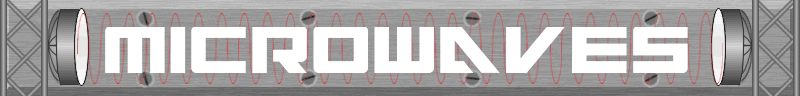
Planet Fox > Microwaves
> Sectoral Antenna for the 2 and 5 GHz ISM BandsSectoral Antenna for the 2 and 5 GHz ISM Bands
While the typical cell sectoral uses crossed dipoles ('bowties'), I had some trouble getting these to work at such a high frequency. The typical dipole is ½λ long, which is only about 25 mm at 5 GHz, and multiple dipoles would be needed to work well with both bands. This is on top of the problem of matching the antennas to the transmission line. Too much work. What I eventually decided on is the disc/cone (discone) antenna, like the ones popularly used with police scanners. The best part is that there's no matching network of any sort required, since the discone is a good match for 50Ω coaxial cable, such as RG8. Building the Antenna
I built the disc and cone out of a small
sheet of copper
Building the Weather Cover
I used the black plastic as the backing, everything gets attached to it. I used pop rivets to attach the aluminum flashing (in the shape of a corner reflector) to the black plastic, then a few more rivets to connect a couple of pieces of milk jug plastic to the corner reflector. Then I used hot glue to attach the discone to this whole contraption. Four screws and two angle brackets are bolted to the
back of the black plastic, this is what will hold it to the mount once
everything's put together. The lead from the antenna is soldered to a
TNC connector. I chose the TNC connector for this for several reasons,
the main one being is that pretty much all access points, including the
one I'll be using this with, have RP-TNC connectors, and I already had
some laying around. Most of the nerds people who build
these things use N connectors, but those are bulky, expensive, and
offer little if any performance gain over the very similar TNC
connector at these frequencies.
Putting It All Together
I've put mine up on the corner of my garage, connected
to an old Cisco Aironet access point via a custom jumper I made out of
a 4 foot section of Belden 8214 RG-8 (BIG HONKIN) coaxial cable,
terminated with a TNC connector on one end and an RP-TNC connector on
the other. It works pretty well, I get good even coverage of my front
yard and I didn't have to buy an outdoor access point. I think overall
this project cost me about $10, since I had most of this stuff laying
around already. My only costs were about $4 for the copper sheet and $6
for an RP-TNC connector. |
 |
 |
 I got the idea for
this from the antennas used on cell phone towers. These antennas,
called sectoral antennas in the industry, are usually made from an
array of dipoles or crossed dipoles with an electrically adjustable
corner reflector for shaping the beam. A typical cell tower will have 9
or more around the perimeter, each serving a separate, wedge shaped
area.
I got the idea for
this from the antennas used on cell phone towers. These antennas,
called sectoral antennas in the industry, are usually made from an
array of dipoles or crossed dipoles with an electrically adjustable
corner reflector for shaping the beam. A typical cell tower will have 9
or more around the perimeter, each serving a separate, wedge shaped
area. The formula given in the is ARRL antenna book is L=246/fMHz
for the lowest frequency, although they don't really specify what
measurement that's given in. I'm going to assume it's feet, since
that's the only way that works out to a reasonable size. Using that
equation we get a result of 31 mm for L. B, the base of the cone,
should be equal to L, and D, the diameter of the disc, is equal to
L×0.7=22 mm.
The formula given in the is ARRL antenna book is L=246/fMHz
for the lowest frequency, although they don't really specify what
measurement that's given in. I'm going to assume it's feet, since
that's the only way that works out to a reasonable size. Using that
equation we get a result of 31 mm for L. B, the base of the cone,
should be equal to L, and D, the diameter of the disc, is equal to
L×0.7=22 mm.  Now, here's what I
built the weather cover out of:
Now, here's what I
built the weather cover out of:

