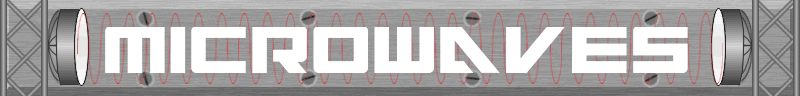
Planet Fox > Microwaves
> Dish Network > Cabling for Dish NetworkCabling for Dish Network SystemsUnderstanding Satellite Signal DistributionSatellite has so much more bandwidth than cable TV that a single coaxial cable isn't able to carry all of it at once. For this reason you can't use splitters to distribute the satellite signal to multiple receivers. Each receiver needs its own separate line back to the dish so it can select between different satellites. WalkthroughWhat follows is a walkthrough of a three room installation with a Dish 1000.2, one dual-tuner (Such as a ViP 222) and one single-tuner (Such as the 311) using Dish Pro Plus. This is exactly the way a new system would be installed by Dish Network technicians. Note that if we were using all HD receivers we could use a 1000.2 Eastern Arc LNB, if were were using all SD receivers we could use a Dish 500. Materials
Outdoor CablingThe grounding block is considered the center of the system. It should either be placed outside - within 10 feet of the electric meter or inside as close to where the cables enter the house as possible. Strip the ground wire from the first three feet or so of dual cable. Install compression connectors on one end of the dual cable, feed them through the arm of the dish and connect them to the output ports of the LNB. Make a short jumper out of three feet of cable and feed it through the arm of the dish, connecting it to an output port - this is your tuning lead. (Note: the fourth port on the 1000.2 LNB is an input port. Nothing should be connected to it.) Torque all connectors to 22 in-lbs and mount the LNB to the dish with the screws provided. After pointing and peaking the dish, make a 4" loop out of the dual cable and secure it to the back of the dish with cable ties, this should allow enough slack for future upgrades. Run the cable down the mast and secure with cable ties every four inches. Cut the ground wire off of the dual cable, strip it and connect it to the base of the dish mount using a self-tapping ground screw or an aluminum lug. Secure the cable to the wall of the building every 18" with plastic clips. If the ground block is installed outdoors, form a 4" drip loop around the block and install connectors on the end of the dual cable. Make sure the cables are all angled downward to direct water away from the connectors. Torque the connectors to 22 in-lbs. Strip the ground wire and connect it to the screw terminal on the grounding block. Using 10 gauge solid copper wire connect the other screw terminal of the grounding block to an approved ground. Approved grounds include: multi-system ground terminals, the building's ground wire or ground rod, metal electrical boxes and grounded copper cold-water pipes. Use plastic bushings and silicone sealant where exterior cables enter the building.
Indoor cablingInside the building, run RG6 cable from each room to the location of the ground block. Install compression or crimp style connectors to the indoor cabling. Wallplates may be used, be should be satellite grade wallplates, which are identifiable by their blue color-coded barrel connectors. Torque any connectors used inside a wall to prevent them from wiggling loose. Leave plenty of slack, one foot or so, inside the wall in case future upgrades or repairs are necessary. Never use staples to secure cabling, and do not use fasteners of any type inside a wall - the cable may need to be upgraded or replaced in the future. When using wall boxes, do not use electrical wall boxes - always use "low-voltage" wall boxes which have a completely open back. Connecting the Receivers
and TVs
|
 |
 |