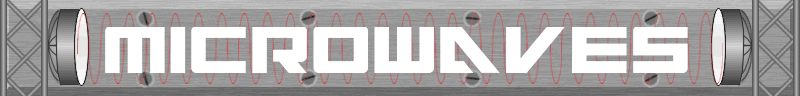Planet Fox > Microwaves
> Dish Network > Pointing and Peaking
Pointing and Peaking
If your dish isn't aimed at the right satellite, you're
not
going to have much to watch. You'll find a signal meter comes in handy.
I have a Super Buddy meter that powers the LNB and lets me send DiSEqC
commands to switch inputs. If you don't want to spend $500 on a meter,
you can buy an inexpensive signal meter from Radio Shack or a variety
of online retailers for under $30. If you're using a cheapie signal
meter, use port 1 for a multiple LNB setup - in the absense of DiSEqC
commands this port will default to 119° for the twin and 1000.2
western arc, and 72°. If you're using a DiSEqC capable meter or
your receiver, set it for 119°, transponder 7 or 72°,
transponder 14.
Pointing
There are two steps to properly setting up a dish.
First, lookup the azimuth,
elevation, and
dish skew for your location and specific antenna. Azimuth refers to
the direction in which you point the dish, measured in degrees from
north, use a compass to get a general sense of where this is. Dish 1000
and Dish 500 has a "skew plate" at the back of the dish. This is what
allows a multiple beam antenna to pick up more than one location. Line
up your skew setting with the (red colored, in new dishes) notch in the
backing plate, bolt it down tight and don't change it. This will give
you the best signal for all orbital locations provided you got your
mast plumb. Adjust the elevation to the proper setting and loosely
tighten the bolts.
Peaking
Place the dish on the mast and connect your signal
meter, or
go to your receiver's dish pointing screen. Aim the dish about twenty
degrees west of the proper azimuth. Start to slowly rotate the dish
eastward until the signal meter peaks, keep going until the signal
disappears. Rotate the dish slowly back to the west until the signal
meter peaks again, then tighten the dish to the mast until both sides
of the collar touch. Slowly tilt the dish upward until the signal
disappears, then tilt it downward until the signal disappears, making
note of the highest level. Slowly tilt the dish back up until it
reaches the peak and tighten all of the bolts. If you want, you can do
a push-pull test by gently tugging
the edge of the dish reflector in each direction. The signal level
should go down every time you do this.
Signal Levels
Newer Dish receivers use a proprietary, logarithmic
scale that
takes into account the encoding and modulation, so signal level will
vary for different satellites and transponders. Signal levels will also
vary depending on what part of the country you're in. Don't bother
trying to get it to 125, since I don't think the new scale actually
goes that high even though it says it does on screen. It's confusing
and doesn't make sense, but nothing in the pay TV industry ever does.
In general, here are the numbers you want to look for:
61.5
|
72.7
|
110
|
119
|
129
|
Transponder
|
Level
|
10
|
45
|
14
|
49
|
31
|
46
|
|
Transponder
|
Level
|
15
|
43
|
17
|
48
|
19
|
44
|
21
|
48
|
|
Transponder
|
Level
|
14
|
66
|
15
|
64
|
16
|
66
|
21
|
65
|
|
Transponder
|
Level
|
14
|
58
|
15
|
67
|
16
|
70
|
21
|
70
|
|
Transponder
|
Level
|
19
|
47
|
20
|
45
|
29
|
47
|
30
|
45
|
|
|