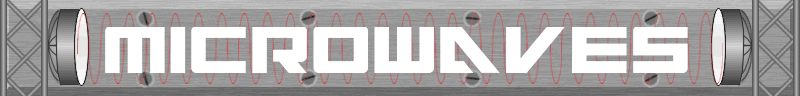Planet Fox > Microwaves
> Dish Network > Dish Network RemotesDish Network RemotesThere are four main generations of Dish remotes currently in use, all of which are divided into two types - infrared and UHF. Infrared remotes require a direct line of sight to the receiver, while UHF remotes allow you to control your receiver from up to 200 feet away. With very few exceptions, newer remotes are backwards compatible with older receivers. Remote AddressesDish remotes can be programmed to operate with different
addresses. A remote set to a certain address will only operate a
receiver that is also set to the same address. This is useful when
multiple receivers are in use, since it keeps the remote for one from
changing channels on the other and vice versa. Addressing is available
on infrared and UHF remotes. On most remotes the address is represented
by a number between 1 and 16. There are two different frequencies used
for the UHF remotes, labeled A and B. Both the receiver and remote have
to be set for the same frequency. Older receivers like the 625 and 322
only work with the A frequency. To change the remote's addressHold down the SAT button until all of the indicators light and the SAT button starts blinking. Key in a number between 1 and 16. Press the # key, the SAT button will blink three times to show that the remote has accepted the code. To change the receiver's addressPress the System Info button on the front of the receiver. For receivers that don't have a System Info button, turn the receiver off and press the channel up button. Press RECORD on the remote. The box labeled Remote Address: will change to whatever address the remote is set for. Programming the remote for your TVThere are multiple ways to program a remote. Probably the easiest is auto-scan. Press and hold the TV button until all the indicators light and TV starts blinking. Press the red power button to put the remote into auto scan mode. Aim the remote at the TV and press the Channel Up key until the TV turns off. The remote sends a different code every time you press the button. If you skip past the right code you can go back by pressing the Channel Down key. When the TV turns off press the # key to set the code. To find out what code the remote is using, press and hold the TV button until all the indicators light and TV starts blinking, then press # twice. The TV button will blink the three digit code. If you know the code for your TV's manufacturer, you can enter it directly. Press and hold the TV button until all the indicators light and TV starts blinking. Key in the three digit code and press the # key, the TV button will blink three times. The TV power button and volume keys will work with the TV even when the remote is in SAT mode. To lock the remote so that it can't be put into TV mode, append a 1 to the end of the manufacturer's code. For example, the TV code for Panasonic is 512, to lock the remote, enter 5121. This is handy for children who might get the remote into the wrong mode or put the TV on the wrong channel. SAT Auto TuneThis feature automatically puts the TV on the right channel, which is handy for the second TV on a dual tuner receiver. To setup a remote to automatically tune to channel 60 when the SAT button is pressed, hold down the SAT button until all of the indicators light and the SAT button starts blinking. Press * then 60 then #, the SAT button will blink three times. Learning CommandsThe 20.0 and 21.0 remotes can learn commands from other remotes. I'll walk you through learning the power command from the manufacturer's remote. Press and hold the button for the device you want to program unil all of the indicators light and the button starts blinking. Hold down the RECORD button until the light goes off and comes back on steady, the remote is now in learning mode. Press the POWER key on the Dish remote. Aim the DVD player's remote at the sensor at the top on the left side of the Dish remote and hold down the power key until the light on the Dish remote blinks once. If the light blinks three times the remote didn't accept the code. Repeat this process for each button you want to program. Press the SAT button to take the remote out of learning mode. Remote Models20.0/21.0Comes in two versions, the infrared-only model is 20.0, the infrared/UHF version is 21.0. A small switch inside the battery compartment toggles between IR and UHF modes. The key on the bottom of the 21.0 remotes slides out and can be reversed so you can use it with TV1 or TV2 on a dual tuner receiver. A and B frequency UHF remotes are available. The A models are backwards compatible with all UHF capable receivers, while the B remotes only work with ViP receivers. The two different versions aren't labeled, and can't be switched to the other frequency. 8.0These are the gray remotes which were originally shipped out with the 522, 625, 622, 722 and other assorted receivers. They're functionally identical to the later 20.x remotes, have all the same buttons and work on all the same receivers. The UHF remotes can be switched between the A and B frequency with a switch inside the battery compartment, but can not be switched into IR mode. 5.xBasic remotes supplied with the non-DVR SD receivers
like the 301, 322, and 311. These remotes have a record button, but it
only works when the remote is in VCR/DVD mode and will not operate any
of the receiver's DVR functions. There are two types of type 5.x
remotes: IR, which is the "standard" and UHF which is only used with
UHF capable receivers like the 322 and 811/381. |
 |
 |