Planet Fox > Microwaves
> Installing an Over the Air Antenna
Installing an Over the Air Antenna
Pretty much every pay TV company provides lousy service
and
costs a fortune, if you don't watch much TV or find yourself mainly
watching your local channels then you should consider installing an OTA
antenna.
Choosing an Antenna
Gain is measured in decibels, dB. The gain of an OTA
antenna
is generally expressed as dBi, which is the amount of gain over a
theoretical point source antenna (isotropic radiator). Higher numbers
mean more gain, so an antenna with 6dBi gain has four times as much
gain as an isotropic radiator, an antenna with 12dBi gain has 16 times
as much, and so on. Each 3dB increase represents an approximate
doubling of field strength. Higher gain and/or lower frequencies mean
larger antennas.
You'll have to choose an antenna based on how far you
are from
your local stations, and what frequencies those stations use. Antenna Web has a calculator for how
much gain you'll need. In general, for an urban area where the
transmitters are within five miles or so, and everything's on more or
less flat ground a small multidirectional antenna will do. On the other
hand, if you live way out in the country like me, in a place where
everything's really mountainous, like me, you may need a pretty big
antenna with up to 12dB or so of gain.
Some people are tempted to go with a UHF antenna,
because
they're smaller, but you should keep it in mind that you won't be
getting any channels below 13 with such a setup. The UHF-only antennas
are really meant to be used in a dual band setup, along with a VHF-only
antenna and a combiner. Most commercially available antennas for
residential use are of the Yagi design, with VHF and UHF and gains from
3-12dBi. I would also like to mention that there is no such thing as a
"digital antenna", an antenna is designed according to the frequency it
will be receiving, not what's encoded on those frequencies. If you have
an older antenna it will work fine, since digital braodcasting uses the
same frequencies that analog broadcasting did.
Recommended Antennas
Channel Master also has a variety of good quality
antennas. In terms of size, when in doubt, go larger. It's always
better to have a margin of extra signal
Preamps and Distribution Amps
A preamp is an RF amplifier that helps send the signal
from
the antenna through the cable. One thing I want you to know about
preamps is that you can't buy an undersized antenna, attach a preamp,
and expect good results. In technical terms, if the signal to noise
ratio measured directly at the antenna terminals is good, but below the
noise floor through a length of cable, then you'll need a preamp. In
non-technical terms, if you're receiving a signal good enough to drive
a TV at the antenna's terminals, but not through a coaxial line, then
you'll need a preamp. For the best results, the preamp should be
mounted as close to the antenna as possible. Most preamps are powered
over the coaxial line by a power inserter. The preamp that I use and
recommend is the Channel
Master Titan II . .
Mounting
There are a variety of ways to mount an OTA antenna, but
the
two most popular are: direct to roof, and gable mount.
Direct to Roof
This type should only be done on roofs with asphalt or
fiberglass shingles, and never on metal roofs. They're the best option
for smaller antennas with up to about 5dBi of gain, and are perfect for
low gain omnidirectional antennas. These should be familiar to anyone
who's ever installed a satellite dish, since this is basically the same
kind of mount, but with a longer arm tube.
The mount should be positioned at the peak and as close
to the
edge of the roof as possible, preferably somewhere where all of the
work can be done directly from the ladder. You'll need two 3" lag
screws, four 2" lag screws, and asphalt roof sealant.
Find a rafter using a stud finder or by knocking. Mark
where
the two center holes of the mast will go and predrill those holes with
a ¼" drillbit. Fill the holes with asphalt sealer, and put some
on the underside of all six holes on the mast foot. Drive in the 3"
center lag screws first, but don't tighten them all the way. Use a
level on the mast to get it plumb, then tighten the two center screws
firmly. Now drive in the four 2" lag screws into the outer holes.
Tighten the center bolt in the mast and tighten the two locknuts a
little more than hand tight. Raise the mast up higher than what would
be level, then keep an eye on the level as you slowly pull it down
towards you. Once it's plumb, go ahead and tighten all of the bolts.
Gable Mount
 In my opinion, this
is the most attractive mount because it's easy to install, and the
gable is usually the highest point of a house. The most common type of
gable mount consists of two
brackets,
the short one is placed at the peak of the roof, and the long one is
mounted to the trim boards lower down. You'll need at least four 3" lag
screws, and some silicone caulk. Before putting it up, measure the
gable carefully so that the brackets are prefectly level and centered,
a small deviation can cause the mast to have a significant tilt. Keep
the level attached to the bracket while you're marking the holes. In my opinion, this
is the most attractive mount because it's easy to install, and the
gable is usually the highest point of a house. The most common type of
gable mount consists of two
brackets,
the short one is placed at the peak of the roof, and the long one is
mounted to the trim boards lower down. You'll need at least four 3" lag
screws, and some silicone caulk. Before putting it up, measure the
gable carefully so that the brackets are prefectly level and centered,
a small deviation can cause the mast to have a significant tilt. Keep
the level attached to the bracket while you're marking the holes.
The bottom bracket is usually adjustable to acommodate
roofs
with different angles, set this now and go ahead and tighten up the
bolts. Mine's pretty steep so I had to use the shortest setting. Mark
each hole and predrill with a ¼" bit. Fill the holes with
silicone caulk, and add some silicone to the parts of the bracket that
will be touching the house. Drive in all of the bolts most of the way,
check to make sure everything is level and centered, then tighten
everything up firmly.
Most gable mount kits don't come with a mast, you can
buy an
antenna mast, but I personally don't like them since they're flimsy and
expensive. A much better option, which is what I've used here, is
1¼" galvanized EMT conduit. Cut it to your desired length, which
should leave the antenna at least 1M above the top of the roof. Go
ahead and mount the antenna to the mast, and connect and necessary
cables, securing them with zip ties. Be sure to leave a drip loop. Have
someone help you raise the mast-antenna assembly to the roof and bolt
it in carefully. Don't tighten the mounting bolts all of the way yet.
Tuning
Use a compass to find the direction of your station's
transmitter and rotate your antenna so that its narrow end is facing
the station. Now you'll need to fine tune it. The easiest way to do
this is with a field strength meter. Simpler, and older field strength
meters measure purely the intensity of the RF field, while newer ones
actually have a tuner that demodulates the signal and can provide more
useful measurements like carrier to noise ration and bit-error-rate.
Unfortunately, they're also really expensive. The second best way is to
use a small TV, I have a little 7" battery powered set that works great
for this.
Connect the TV to the antenna with the shortest amount of cable
possible and run a channel scan on your TV. If it didn't pick up the
station you want, try moving it 25° to either side and trying
again. Once that channel is programmed into your TV's memory, bring up
it's signal meter and slowly rotate the antenna from side to side until
you find the peak. If the other channels you want to receive are in the
same general direction, try aligning the antenna with the station
closest to the center, or to the weakest station. This should give
adequate performance on all channels, since most consumer grade
antennas have a beam width of between 90° and 40°.
Cabling and Grounding
Since the antenna is outside and connected to electrical
devices inside, the NFPA, publisher of NFPA 70: the national electrical
code, has specific instructions on how to properly ground an antenna.
Since OTA antennas are usually mounted much higher than satellite
dishes, the grounding requirements are more strict. It's unlikely any
antenna could stand up to a direct lightning strike, even with a
perfect ground, but thunderstorms generate spikes of strong charges
that can damage an improperly grounded system. For this section you
will need a grounding block, a length of good quality RG-6 coaxial
cable, a grounding lug, and 10 gauge solid-copper wire.
Start by fixing the ground lug to the antenna mount with
a
locknut, there's usually a hole near the bottom specifically for this.
Connect the coaxial cable to the antenna's output (or balun), form a 4"
loop and secure the wire with cable ties all the way down the mast.
Connect the ground lug to the 10G copper wire, then use plastic or
metal screw clips to secure the cable and ground wire down to the
ground where it will enter the house. Install the grounding block so
that the barrel connector is horizontal, form a 4" loop on the antenna
lead below the ground block to direct water away from the connectors
and bring the connector up to connect to
the ground block. Do the same on the other side for the cable that will
enter the house. Torque both connectors to 22 to 30 in-lbs with an 11
mm torque wrench . For extra protection you may squirt
some silicone
grease . For extra protection you may squirt
some silicone
grease into the connectors before
tightening. I don't recomment using
anything other than PCT
one piece nickel plated brass compression connectors into the connectors before
tightening. I don't recomment using
anything other than PCT
one piece nickel plated brass compression connectors outdoors. See my
cabling article for the reasons why. If you use anything else, you
should cover the connectors with CoaxSeal outdoors. See my
cabling article for the reasons why. If you use anything else, you
should cover the connectors with CoaxSeal or fusion tape.. or fusion tape..
The 10 gauge wire coming down from the antenna should be
connected to one of the ground block's screw terminals. Connect another
length of 10 gauge wire to the other terminal, this will connect to the
ground. You have a few options in grounding. The best option is to
attach the ground wire directly to your home's grounding electrode,
which is a copper plated steel spike driven into the ground near your
electric meter. Newer houses have an intersystem bonding terminal, a
block of screw terminals with a plastic cover, that makes this very
easy, while with older houses you may have to use a split-bolt
connector or rod clamp to attach your ground to the home's ground wire
or rod. These are all things that are easy to find in any hardware
store. Other options are, connecting the ground to a copper cold-water
pipe or using a special clip to connect to the frame of an electrical
box. If none of these are an option you'll need to drive in a grounding
rod just for your antenna, any ordinary ground rod from the hardware
store will do as long as it's over 4' in length.
When drilling the hole for the cable entry into the
house,
make sure that the cable goes up to it from
below to keep out water. Drill the hole slightly larger and use a
plastic bushing and silicone caulk to seal the hole. Try to use a
single cable from the ground block to the receiver, since each barrel
connector adds about -3dB of loss, equivalent to an extra 10-30 meters
of cable.
Receiver
Well, the good news is that if you probably don't need
one.
All flat screen TVs and some of the late-model CRT sets have built-in
digital tuners. These tend to be fairly basic, though, so maybe you'd
like to have something a little better. If you also have satellite, all
of Dish Network's HD receivers either have built-in (211, 211k, 222,
722) or add-on (222k, 722k, Hopper) OTA tuners. If you don't have
satellite but would still like a DVR, Channel Master makes an
award winning HD DVR for over the air use.
for over the air use.
|
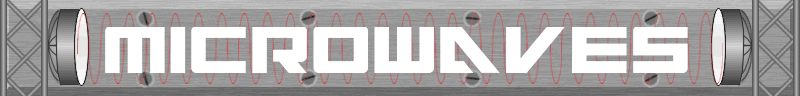


 In my opinion, this
is the most attractive mount because it's easy to install, and the
gable is usually the highest point of a house. The most common type of
gable mount consists of two
brackets,
the short one is placed at the peak of the roof, and the long one is
mounted to the trim boards lower down. You'll need at least four 3" lag
screws, and some silicone caulk. Before putting it up, measure the
gable carefully so that the brackets are prefectly level and centered,
a small deviation can cause the mast to have a significant tilt. Keep
the level attached to the bracket while you're marking the holes.
In my opinion, this
is the most attractive mount because it's easy to install, and the
gable is usually the highest point of a house. The most common type of
gable mount consists of two
brackets,
the short one is placed at the peak of the roof, and the long one is
mounted to the trim boards lower down. You'll need at least four 3" lag
screws, and some silicone caulk. Before putting it up, measure the
gable carefully so that the brackets are prefectly level and centered,
a small deviation can cause the mast to have a significant tilt. Keep
the level attached to the bracket while you're marking the holes.