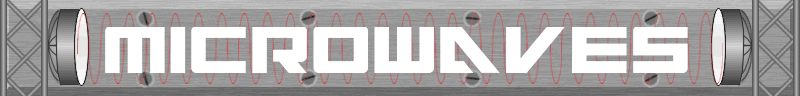Planet Fox > Microwaves
> Dish Network > Internet ConnectivityInternet and Phone ConnectivityAll Dish Network receivers have a built-in dial-up modem, and all ViP and XiP receivers have built-in internet connectivity. What do you get for connecting your receiver to the internet or phone? Phone connection allows you to add programming, order IPPV, enables on-screen caller ID, and access the interactive portions of Dish Home. Internet connection allows you to do anything you can do with a phone line, only faster. If you have an HD DVR like the ViP 722 or Hopper, you can stream instant video from Blockbuster@Home/Dish Cinema. If you have a Sling Adaptor or Sling Loaded DVR, you can use a smart phone, tablet or computer to access your DVR recordings and stream live TV. Phone connectivityThe easiest and most straightforward method of connection is to plug a phone line directly into the back of the receiver. If you don't have a phone jack nearby, you can use a wireless extension device like the PhoneEx. DishComm modems are available that use powerline networking to connect all of your receivers using a single phone jack anywhere in the house. After plugging in the DishComm modem, check that it works by going to Menu > System Setup > Installation > DishComm Setup. DishComm is compatible with DP and ViP receivers. It does not work when the modem or receiver is plugged into a surge protector. Direct EthernetThis is the fastest and most reliable connection option, and the only one I recommend when using a Sling device. Simply plug a network cable into the receiver's ethernet port. If you're using Sling to watch TV anywhere, try to plug the receiver directly into your router. Switches should be used sparingly, and any local devices that will access the Sling features should be connected to the same switch. Avoid hubs altogether. Go to Menu > System Setup > Installation > Broadband Setup > Network Setup to ensure it's working. Connection status should be Connected. Sling LinkSling Link uses what's called powerline networking to
turn
your home's existing electrical wiring into a high speed network. Plug
a network cable into the Sling Link and plug the Sling Link into the
wall. All ViP receivers in your house will automatically pick up the
signal, so no manual configuration is necessary. Only one Sling Link
should be required. On some houses with older wiring the Sling Link
might not work properly, if you're having problems try moving it to a
different plug. Sling Link will not work through a surge protector. It
is not compatible with SD
receivers or the Hopper. WiFiWiFi should be your last resort since its slower and
less
reliable. The Hopper with Sling has built-in WiFi, but other receivers
will need an external adaptor. Dish Network can provide you with a
Netgear WDNA3100 802.11a/b/g/n USB plug-in which is compatible with all
ViP receivers and the Hopper. Plug the adaptor into an open USB port
and press OK to run the wireless setup wizard. The receiver will scan
the available SSIDs, select your network from the list, position the
adaptor as necessary to get the highest signal, and enter your security
key. You will need a separate adaptor for each receiver you want to
connect. Hopper Internet Connector (HIC)This is the best way to connect the Hopper system to the internet. Run a coaxial cable from your router to the splitter or tap for the MoCA network. Plug in the ethernet and MoCA ports, then reset the Hopper. This should enable you to access the internet from the Hopper and all Joeys. The ethernet ports on the Joeys are non-functional, but if your router is in the same room as a Joey, you can plug the MoCA line into the HIC and use the passthrough port to connect the Joey. |
 |
 |