Planet Fox > Microwaves
> Dish Network > Legacy LNBFs and Switches
Dish Network "Legacy" LNBFs and Switches
"Legacy" is what Dish Network calls standard satellite
equipment. Dish legacy equipment are essentially industry
standard/generic
components that convert the incoming Ku band satellite
signal to an
intermediate frequency (IF) of 950-1450 MHz. You'll notice that this is
only half of the 1 GHz bandwith of the satellite. This is because the
LNB only converts half of the satellite's transponders to the IF at a
time. The receiver sends 18V down the line to select odd transponders
and 13V to select even transponders. When a dual output LNBF is
connected to a switch, odd and even transponders are carried to the
switch on separate cables and the receiver selects odd or even
transponders by sending voltage to the switch.
This equipment is universally compatible with all Dish
Network
receivers except for the Hopper and Joey. Dual tuner receivers require
a separate line to the switch/LNB for each tuner.
Click on the thumbnails for a larger image.
Single/Dual
 Comes
in two versions - the single has a single voltage switched
output to connect to a single satellite receiver, the dual has two
voltage switched outputs to connect to two satellite receivers, or a
switch to connect three or more receivers. The original "Dish 300"
picked up a single orbital location, 119°, using a 46cm dish and a
single or dual LNBF. The first "Dish 500" setups used two dual/single
LNBFs connected to an SW21 or SW44 multiswitch. Echostar made their own
Dish
branded LNBFs which are identifiable by their label which reads dish Digital LNBF. These were made
in the US and Japan and are extremely
durable, I've found many LNBs installed in the 90's
which
have a lower noise figure and LO frequency drift than new equipment.
The one in the picture has downloaded over 73,000 terabytes of data.
Dish no longer makes or supplies these, but other companies do. Other
popular brands compatible with this line include Cal Amp, Zinwell, and
Eagle Aspen. LNBs in this line from Dish and others are compatible with
all makes and models of satellite receiver, including DirecTV. When
connected to a Dish Network receiver, the legacy dual will show up as a
"none" after a check switch, meaning no switch was detected. Comes
in two versions - the single has a single voltage switched
output to connect to a single satellite receiver, the dual has two
voltage switched outputs to connect to two satellite receivers, or a
switch to connect three or more receivers. The original "Dish 300"
picked up a single orbital location, 119°, using a 46cm dish and a
single or dual LNBF. The first "Dish 500" setups used two dual/single
LNBFs connected to an SW21 or SW44 multiswitch. Echostar made their own
Dish
branded LNBFs which are identifiable by their label which reads dish Digital LNBF. These were made
in the US and Japan and are extremely
durable, I've found many LNBs installed in the 90's
which
have a lower noise figure and LO frequency drift than new equipment.
The one in the picture has downloaded over 73,000 terabytes of data.
Dish no longer makes or supplies these, but other companies do. Other
popular brands compatible with this line include Cal Amp, Zinwell, and
Eagle Aspen. LNBs in this line from Dish and others are compatible with
all makes and models of satellite receiver, including DirecTV. When
connected to a Dish Network receiver, the legacy dual will show up as a
"none" after a check switch, meaning no switch was detected.
Twin
The
twin is the LNBF most commonly used on older Dish
500 setups. It contains two LNBFs for receiving signals from the
119° and 110° orbital locations and an integrated proprietary
multiswitch. The receiver selects odd or even transponders by sending
13V or 18V, and selects the orbital location using proprietary DiSEqC
code consisting of a series 22 kHz tone bursts. The DiSEqC switch is
built in, so there is no need for an external switch. There were two
versions of the twin, one with two outputs (Twin dual) and one with
four outputs (Twin quad). These show up on a check switch as "Twin".
"Legacy" Switches
Several standalone switches were produced. Like the
switch integrated into the twin, they all use DiSEqC v1.0 which
provides for one-way communication from receiver to switch. DiSEqC
commands consist of a series of timed 22kHz pulses, so any component
that blocks 22kHz signals placed in the line between the switch and
receiver will cause the receiver to fail to communicate with the
switch. Performing a "Check Switch" test takes a very long time on all
legacy equipment, the receiver will display something like "Performing
test: 1 of 35" or something similar depending on the specific switch.
All DiSEqC commands used on Dish Network switches are proprietary,
meaning that standard DiSEqC and 22kHz "tone burst" switches are
incompatible.
Generic
 Because
the LNBs use voltage switching, you can't use a splitter to distribute
signal to multiple receivers. These are standard voltage controlled
switches that
provide one orbital location to three or more locations, most commonly
4, but commercial switches are available with 16 outputs. Commonly
these switches incorporate a diplexer connected to all of the outputs.
There are two inputs, one for even and one for odd, which are held at
13V and 18V respectively. The outputs are connected to the receivers
which treat the switch as an LNB, selecting even or odd via voltage.
These switches contain no DiSEqC logic and are universally compatible
with all satellite equipment including Dish Network and DirecTV. Dish
Network receivers are compatible with all "single satellite" switches
regardless of manufacturer. Some multi-satellite switches, such as
those intended for DirecTV have limited compatibility. When connected
to something like the Zinwell
SAM-4803, the Dish Network receiver will ignore any LNBs connected
to the 22kHz ports, since they don't support 22kHz on/off
switching. Because
the LNBs use voltage switching, you can't use a splitter to distribute
signal to multiple receivers. These are standard voltage controlled
switches that
provide one orbital location to three or more locations, most commonly
4, but commercial switches are available with 16 outputs. Commonly
these switches incorporate a diplexer connected to all of the outputs.
There are two inputs, one for even and one for odd, which are held at
13V and 18V respectively. The outputs are connected to the receivers
which treat the switch as an LNB, selecting even or odd via voltage.
These switches contain no DiSEqC logic and are universally compatible
with all satellite equipment including Dish Network and DirecTV. Dish
Network receivers are compatible with all "single satellite" switches
regardless of manufacturer. Some multi-satellite switches, such as
those intended for DirecTV have limited compatibility. When connected
to something like the Zinwell
SAM-4803, the Dish Network receiver will ignore any LNBs connected
to the 22kHz ports, since they don't support 22kHz on/off
switching.
SW21/SW42
 This
is a simple 2-in/1-out switch that can select
between two separate orbital locations using DiSEqC 1.0. Voltage
signals are passed through the switch unaltered - the voltage switches
in the LNBFs are used to select between even/odd transponders. It shows
up after a check switch as "SW22/SW42" This
is a simple 2-in/1-out switch that can select
between two separate orbital locations using DiSEqC 1.0. Voltage
signals are passed through the switch unaltered - the voltage switches
in the LNBFs are used to select between even/odd transponders. It shows
up after a check switch as "SW22/SW42"
SW44
 This
switch has four inputs consisting of odd and even
for two separate orbital locations, and four outputs for four single
tuner receivers or two dual tuner receivers. More outputs are available
by cascading
multiple SW44s. Selection
between
orbital locations is via DiSEqC 1.0 and selection of odd/even is via
voltage. A common setup in the early days was two duals mounted to a
Dish 500 for 110° and 119°. The SW44 requires a power inserter,
which is connected to output 1. This switch shows up on a check switch
as "SW42/SW44". This
switch has four inputs consisting of odd and even
for two separate orbital locations, and four outputs for four single
tuner receivers or two dual tuner receivers. More outputs are available
by cascading
multiple SW44s. Selection
between
orbital locations is via DiSEqC 1.0 and selection of odd/even is via
voltage. A common setup in the early days was two duals mounted to a
Dish 500 for 110° and 119°. The SW44 requires a power inserter,
which is connected to output 1. This switch shows up on a check switch
as "SW42/SW44".
SW64
 This switch has 6
inputs - odd and even for up to three
orbital locations, and four outputs for four single tuner receivers or
two dual tuner receivers. More outputs are available by cascading multiple
SW64s. Switching between
orbital
locations is via DiSEqC 1.0 and switching between odd/even is done via
voltage. This swith is relatively uncommon, its main use was with a
Dish 500 for 110° and 119° and a wing dish for either the
61.5°
or 148° orbital location for local channels. This switch requires a
power
inserter
connected to output 1. This switch has 6
inputs - odd and even for up to three
orbital locations, and four outputs for four single tuner receivers or
two dual tuner receivers. More outputs are available by cascading multiple
SW64s. Switching between
orbital
locations is via DiSEqC 1.0 and switching between odd/even is done via
voltage. This swith is relatively uncommon, its main use was with a
Dish 500 for 110° and 119° and a wing dish for either the
61.5°
or 148° orbital location for local channels. This switch requires a
power
inserter
connected to output 1.
Advanced Switch Topologies
SW44 Substitute
 An SW44 equivalent
can be constructed with two
four-output generic multiswitches and four SW21 switches. Connect one
orbital location to each generic multiswitch, then run the outputs of
the generic multiswitches to the inputs of the SW21 switches as shown
in the diagram below. An SW44 equivalent
can be constructed with two
four-output generic multiswitches and four SW21 switches. Connect one
orbital location to each generic multiswitch, then run the outputs of
the generic multiswitches to the inputs of the SW21 switches as shown
in the diagram below.
Cascading Switches
When more than four receivers are needed,
multiple SW44 or SW64 switches can be cascaded using splitters. To send
two orbital locations to eight locations you will need two SW44
switches, four two-way splitters and two "dummy loads". Splitters
should be rated at up to 1450 MHz and DC passing on one port. Connect all four
incoming lines from the two LNBFs to the inputs of the splitters,
connect the power passing sides of the splitters to the inputs of the
first switch. Connect the power-blocking sides to the inputs of the
second switch, putting the dummy loads between the splitters and ports
1A and 2A on the switch. The dummy load simulates the current draw of
an LNB, without it the receiver will not recognize any LNBs connected
to that port. Dummy loads can be omitted if you'e using diode-steered
splitters that pass power on all ports, but be certain to connect the
same ports on both switches to same splitter to avoid switch-destroying
current loops. In the diagram below the DC passing leg of the splitter
is color-coded red and the passive leg is blue.
It's technically possible to cascade more
than two switches, but to keep the noise figure to an acceptable level
you should avoid running more than three switches (via three-way
splitters) from the same LNB. Cascading SW64s is the same procedure,
but you'll need three dummy loads and six splitters.
|



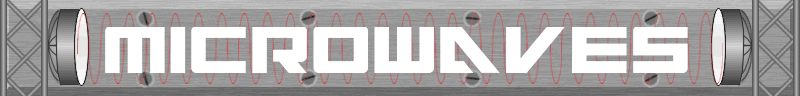
 Comes
in two versions - the single has a single voltage switched
output to connect to a single satellite receiver, the dual has two
voltage switched outputs to connect to two satellite receivers, or a
switch to connect three or more receivers. The original "Dish 300"
picked up a single orbital location, 119°, using a 46cm dish and a
single or dual LNBF. The first "Dish 500" setups used two dual/single
LNBFs connected to an SW21 or SW44 multiswitch. Echostar made their own
Dish
branded LNBFs which are identifiable by their label which reads
Comes
in two versions - the single has a single voltage switched
output to connect to a single satellite receiver, the dual has two
voltage switched outputs to connect to two satellite receivers, or a
switch to connect three or more receivers. The original "Dish 300"
picked up a single orbital location, 119°, using a 46cm dish and a
single or dual LNBF. The first "Dish 500" setups used two dual/single
LNBFs connected to an SW21 or SW44 multiswitch. Echostar made their own
Dish
branded LNBFs which are identifiable by their label which reads  Because
the LNBs use voltage switching, you can't use a splitter to distribute
signal to multiple receivers. These are standard voltage controlled
switches that
provide one orbital location to three or more locations, most commonly
4, but commercial switches are available with 16 outputs. Commonly
these switches incorporate a diplexer connected to all of the outputs.
There are two inputs, one for even and one for odd, which are held at
13V and 18V respectively. The outputs are connected to the receivers
which treat the switch as an LNB, selecting even or odd via voltage.
These switches contain no DiSEqC logic and are universally compatible
with all satellite equipment including Dish Network and DirecTV. Dish
Network receivers are compatible with all "single satellite" switches
regardless of manufacturer. Some multi-satellite switches, such as
those intended for DirecTV have limited compatibility. When connected
to something like the
Because
the LNBs use voltage switching, you can't use a splitter to distribute
signal to multiple receivers. These are standard voltage controlled
switches that
provide one orbital location to three or more locations, most commonly
4, but commercial switches are available with 16 outputs. Commonly
these switches incorporate a diplexer connected to all of the outputs.
There are two inputs, one for even and one for odd, which are held at
13V and 18V respectively. The outputs are connected to the receivers
which treat the switch as an LNB, selecting even or odd via voltage.
These switches contain no DiSEqC logic and are universally compatible
with all satellite equipment including Dish Network and DirecTV. Dish
Network receivers are compatible with all "single satellite" switches
regardless of manufacturer. Some multi-satellite switches, such as
those intended for DirecTV have limited compatibility. When connected
to something like the  This
is a simple 2-in/1-out switch that can select
between two separate orbital locations using DiSEqC 1.0. Voltage
signals are passed through the switch unaltered - the voltage switches
in the LNBFs are used to select between even/odd transponders. It shows
up after a check switch as "SW22/SW42"
This
is a simple 2-in/1-out switch that can select
between two separate orbital locations using DiSEqC 1.0. Voltage
signals are passed through the switch unaltered - the voltage switches
in the LNBFs are used to select between even/odd transponders. It shows
up after a check switch as "SW22/SW42" This
switch has four inputs consisting of odd and even
for two separate orbital locations, and four outputs for four single
tuner receivers or two dual tuner receivers. More outputs are available
by
This
switch has four inputs consisting of odd and even
for two separate orbital locations, and four outputs for four single
tuner receivers or two dual tuner receivers. More outputs are available
by  This switch has 6
inputs - odd and even for up to three
orbital locations, and four outputs for four single tuner receivers or
two dual tuner receivers. More outputs are available by
This switch has 6
inputs - odd and even for up to three
orbital locations, and four outputs for four single tuner receivers or
two dual tuner receivers. More outputs are available by  An SW44 equivalent
can be constructed with two
four-output generic multiswitches and four SW21 switches. Connect one
orbital location to each generic multiswitch, then run the outputs of
the generic multiswitches to the inputs of the SW21 switches as shown
in the diagram below.
An SW44 equivalent
can be constructed with two
four-output generic multiswitches and four SW21 switches. Connect one
orbital location to each generic multiswitch, then run the outputs of
the generic multiswitches to the inputs of the SW21 switches as shown
in the diagram below.